Download Twitter Archive (Tweets.zip) to Browse Through Old Tweets
You now have the ability to download your Twitter archive (Tweets.zip) which includes all your tweets from the day since you sent your first tweet up till now. You can request an archive and download the zip file which contains all your tweets in html file. Simply run the index.html file in any browser and you can browse through all your tweets. It’s pretty straightforward. However, for those of you who need it, here is the process:
Request & Download Twitter Archive (tweets.zip)
Step 1: Log in to your Twitter account.
Step 2: Navigate to Twitter Settings page.
Step 3: Scroll down to the bottom. You will see a button “Request your archive”, click on it.
You will see a message pop up saying:
We’ve received your request!
A link will be emailed to you when your archive is ready. This may take a little while, so please be patient.

Step 4: Once your archive is ready, you will receive an email from Twitter saying that your download was ready. Here is what the email says:
We’re happy to let you know that the archive you requested is now available for download. Your archive may contain sensitive content, so please keep that in mind before sharing it with anyone.
Step 5: Click on the link provided in the email to go to the Twitter archive download page.
Step 6: Click on “Download” button, a tweets.zip file will begin downloading. Size of the file depends on your twitter data, more tweets you have more will be the size of archive zip file.
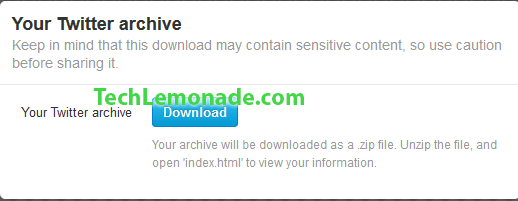
Step 7: Extract the downloaded tweets.zip file and open index.html file in any browser of your choice.
Step 8: From the sidebar on the right side, you can click on a month to open tweets for that particular month.
When you extract tweets.zip file, you will get some folders in addition to the html file. Go into data folder. You will see 2 folders inside it:
- CSV: It contains your tweets in csv format. You will see several files with names like 2008_08.csv or 2012_12.csv. These files contain your tweets for that particular month. Open it to see the tweets. You can also import these CSV files in any other program that supports csv, if you want to.
- JS: This folder will have the tweets stored in JSON format. File names will be same as for the csv files.
These options may be helpful for those who want to import their tweets in any other program. For an average user, like myself, the index.html file is good enough to browse through all my tweets. Thank you Twitter.